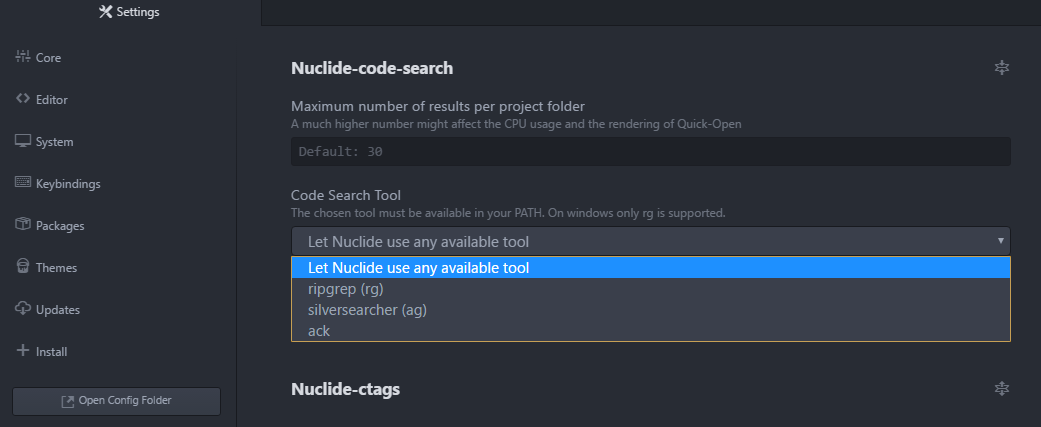Code Search
One of the missing features in the Quick Open pane is searching for code in your current projects. Internally at Facebook, we have a plugin that provides this functionality but we never offered a similar tool for the open source world. And we’ve just published this missing feature!!
Now you can use Quick Open (command + T on Mac and control + T on Windows and Linux) and type any code you want to look for. You can also explore the Code Search tab.
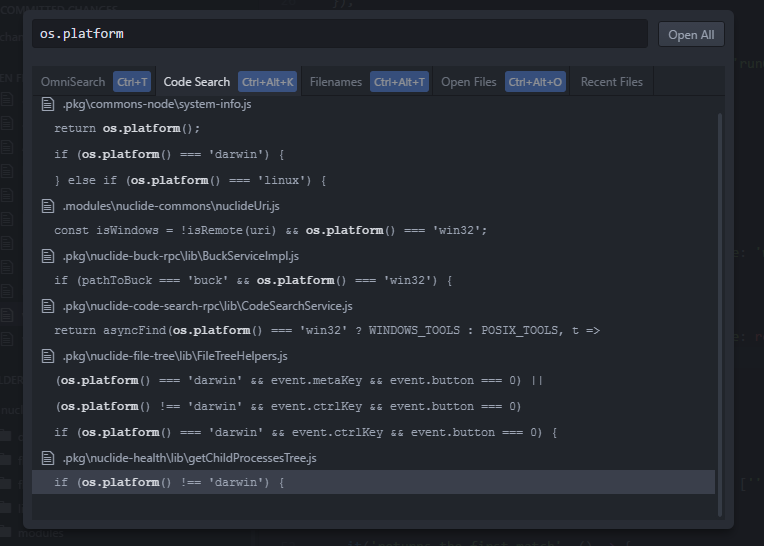
Code Search supports ripgrep (rg), silversearcher (ag) and ack. We recommend ripgrep and ag because they are blazing fast. Sadly, only ripgrep works properly on Windows. You can configure which tool to use in the Nuclide package settings under the nuclide-code-search tab.
If you don’t specifically select a tool, Nuclide will try to use any available one. On Windows, it will only try rg.