Uninstalling
To uninstall Nuclide, you run the Atom package manager uninstall command at the command-line:
$ apm uninstall nuclide
If you have a version of Nuclide prior to 0.0.35, you will need to follow a different process to uninstall Nuclide.
Re-activate Disabled Core Packages
Nuclide replaces Atom’s tree-view package in order to support remote file systems. When
uninstalling Nuclide, you need to re-activate the tree-view package yourself. The following are
two ways to do that:
-
Re-activate the
tree-viewpackage through Atom’s Settings page.- Go to
Atom | Preferencesand select Packages from the list at the left. - Scroll down to find the
tree-viewpackage listed under Core Packages, or type “tree-view” into the search box. - Click the Enable button.
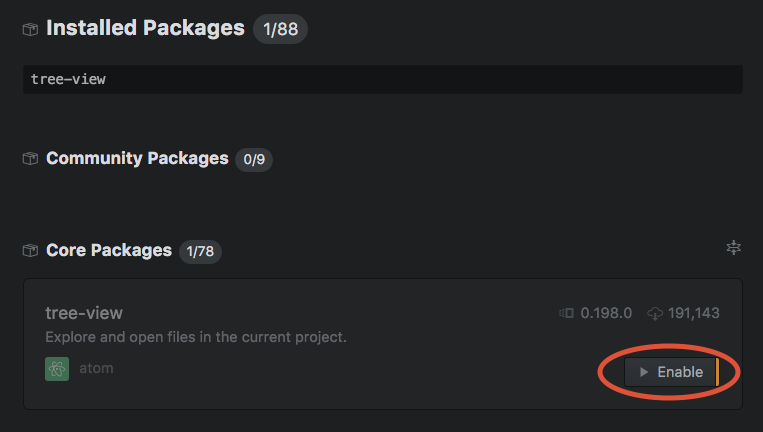
- Go to
-
Edit your Atom
config.csonfile.- Open
~/.atom/config.cson. -
Remove “tree-view” from the array of
disabledPackagesand save the file."*": core: disabledPackages: [ "tree-view" # REMOVE THIS LINE ]
- Open
