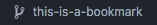Mercurial Support
Atom provides Git support in its core packages. Given Facebook’s heavy use of Mercurial, Nuclide extends Atom’s source control integration with support for Mercurial.
Nuclide’s support for Mercurial is much more full-featured that its support for Git. Nuclide has not yet tried to extend the default support for Git provided by Atom.
Blame
Nuclide provides the capability to show you line-by-line blame (or annotate) for the current file within your Mercurial repository.
Right-click in the editor and select Source Control | Toggle Blame in the context-aware menu.
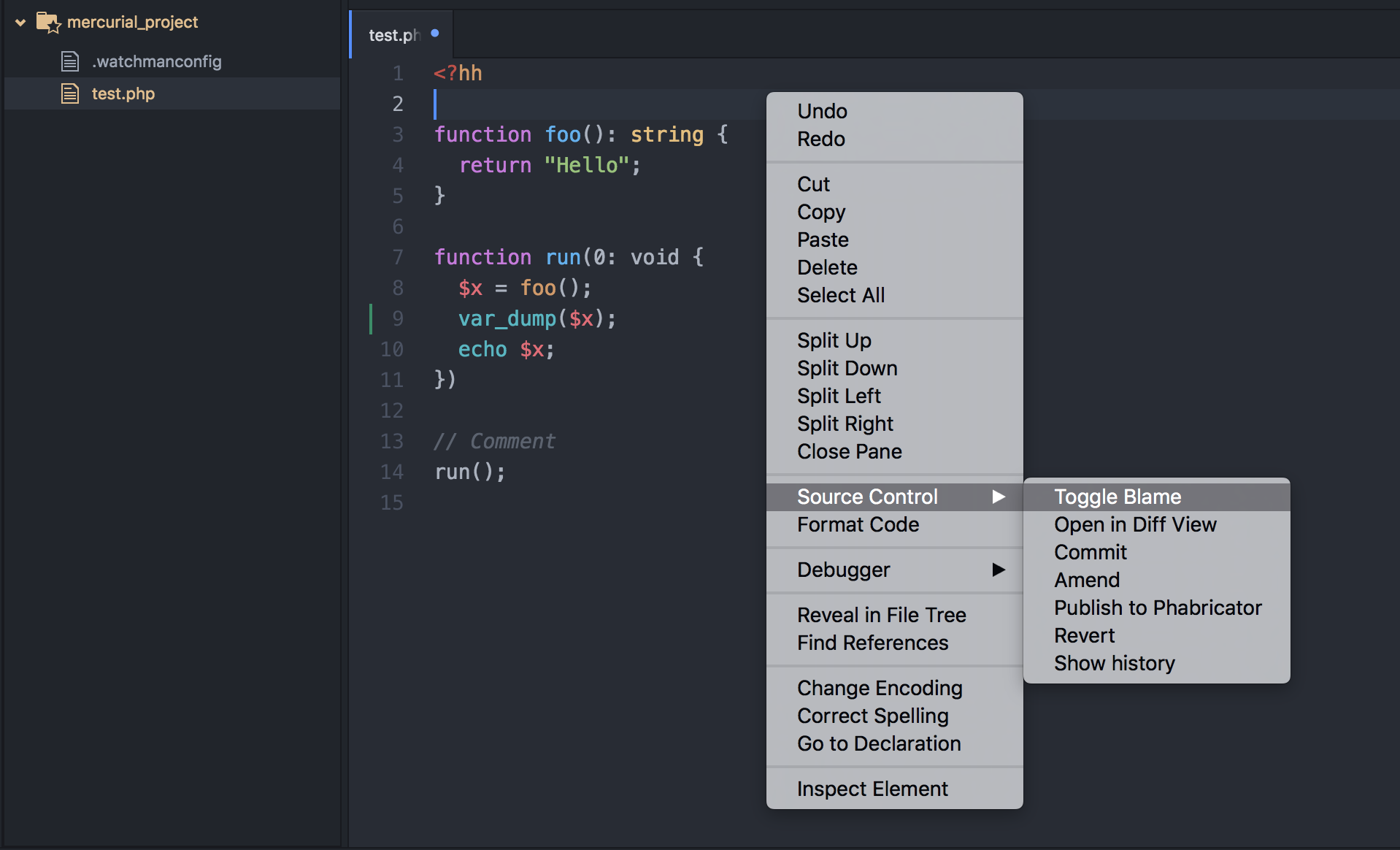
The gutter displays the last commit hash on which there was a change for the line and the user who made the change.
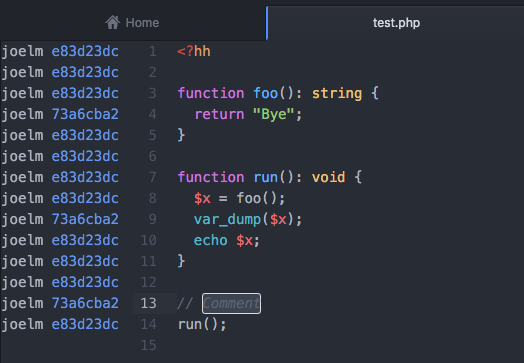
File Tree Highlighting
To the left of the Editing Area is Nuclide’s Project Explorer. The Project Explorer’s File Tree tab shows you all of the files that are in your project. In a Mercurial project, the File Tree will also show you what files have changed since your last commit.
If a file is highlighted orange, it indicates a change in that file since your last commit. If a folder in your project is highlighted orange, that means that files in that folder have changed since your last commit. Green files or folders are new. Grey files or folders are ignored or untracked.
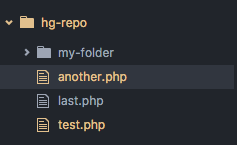
Line Modification Notifications
This is a built-in Atom feature that displays in the gutter showing any lines that have been modified since the last commit.
This feature is not enabled by default.
To enable this setting:
- Open the Nuclide Settings tab either by pressing
Cmd+,(Ctrl-,on Linux) or by going toPackage | Settings View | Open. - Select Packages from the list at the left, and search for
nuclide. - Click on the Settings button for the
nuclidepackage. - Scroll down until you find
nuclide-hg-repository, and select the Enablesgit-diffandstatus-bardiff stats to display added, changed, or removed lines in the editor gutter and status bar checkbox.
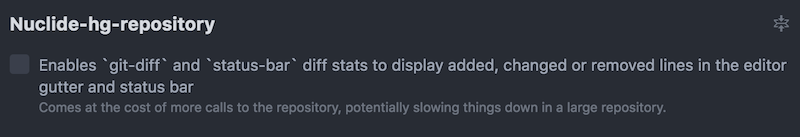
Then, if a line has been modified, you will see an orange vertical line in the gutter, and if a new line of content has been added, you will see a green vertical line.
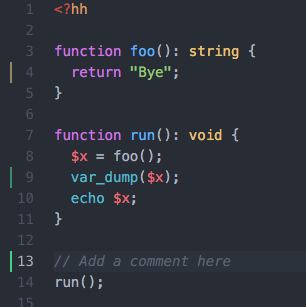
Added and Removed Lines
This is a built-in Atom feature that displays in the status bar showing the number of lines that have been added and/or removed since the last commit.
The + value is the number of lines that have been added. The - value is the number of lines that have been removed.
If you change a line (not added or removed), that counts as both an add and a removal, so you might see something like “+1, -1” for a one line modification.

Bookmark
The status bar also shows the current Mercurial bookmark on which you are currently working.