Outline
Nuclide provides a code outline to allow for quick navigation of a code file. This can be particularly useful for lengthy files with many classes, functions, methods, etc.
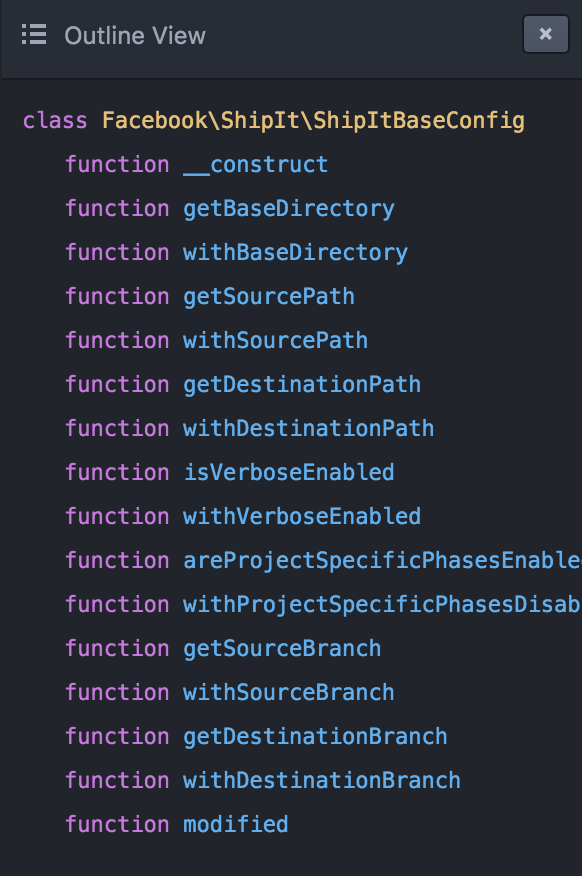
Toggling
To toggle the Outline panel, you can:
- Press
Option-O(Alt-Oon Linux). - Go to the
Viewmenu, and selectToggle Outline. - Click on the Outline button within the Nuclide toolbar.
- Use the Try It button associated with the Outline Quick Launch menu in the Nuclide Home tab.
Navigation
Clicking on any entity in Outline will bring you to the line in Nuclide that represents the
beginning of the definition for that entity. For example, clicking on
function withDestinationPath in the outline view will bring you to line 44 in the file that
defines that function.
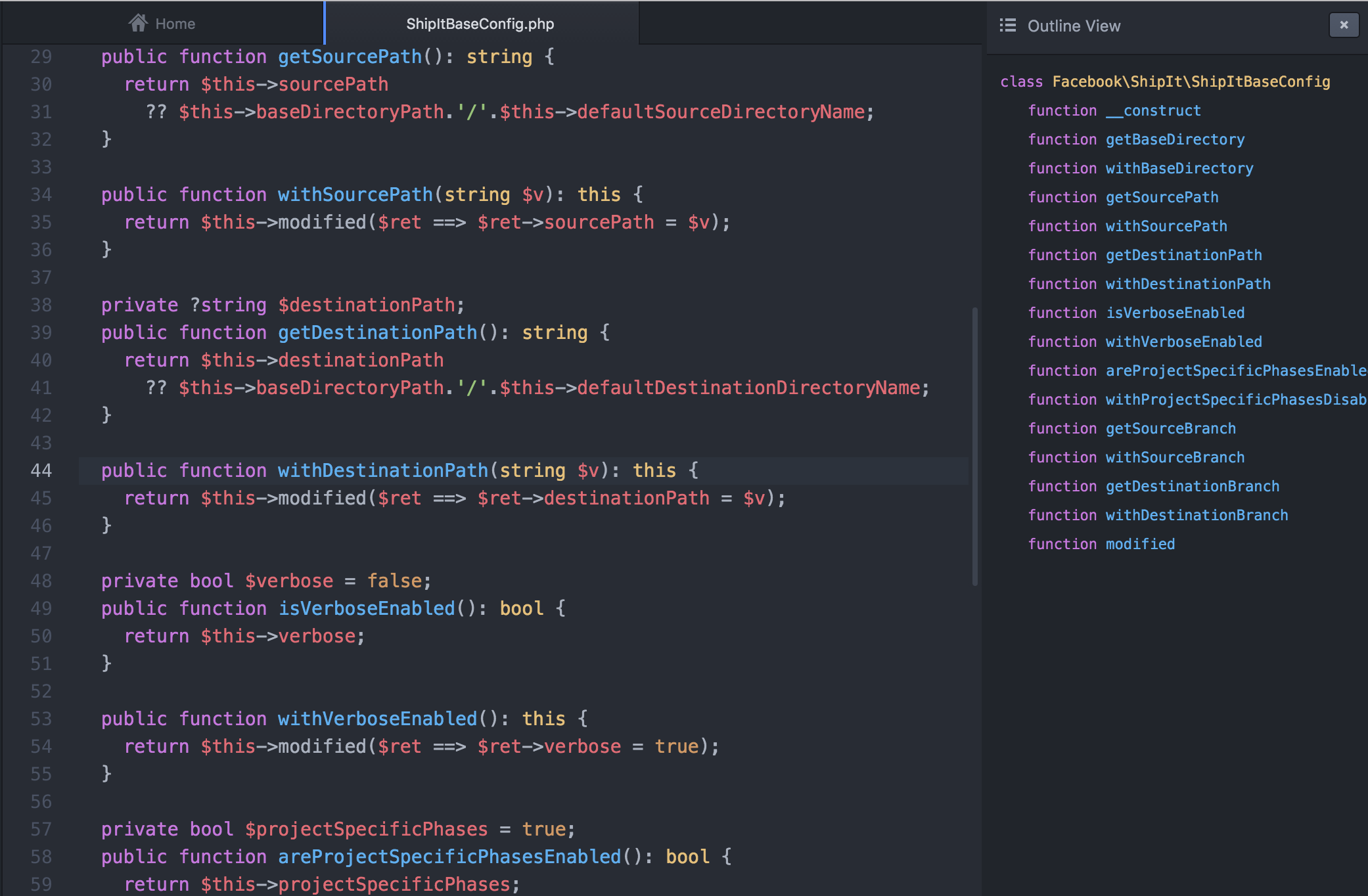
Outline currently supports Hack, PHP, Flow, JavaScript, Python, C++ and JSON files. If you have Outline opened for a file that is not supported, you will see a message similar to “Outline does not currently support…”
Requirements
In order for the Outline to work correctly, the following are required for specific languages:
- Hack: The Hack typechecker,
hh_client. - Flow: The Flow typechecker,
flow. - Python: A working installation of Python,
python. - C++: One of the compilers necessary for C++ Nuclide support.
