Android
Nuclide’s support for Android is currently much more basic and limited than that for iOS. If you are a React Native developer for Android, there is more full-featured support for the Flow or JavaScript side of your application. For debugging, there is currently built-in support for ADB logs.
This section discusses primarily native Android development since there is a whole separate section dedicated to React Native.
Features
When you open an Android Java file (i.e., .java), you only get the basic syntax highlighting and
quick-completion capabilities given to you by Atom.
Running Applications
Currently, the easiest way to build and run a native Android application is from an IDE such as
Android Studio. You can also use the command-line tools such as adb, am, etc.
Debugging
Debugging Android applications is currently not supported except through the logs provided by Nuclide’s Android Debug Bridge (ADB) Logcat support.
Emulator Logs
When running your Android project in the Android emulator, you can open and view the emulator logs
directly within Nuclide. From the Command Palette, search
for Nuclide Adb Logcat: Start.
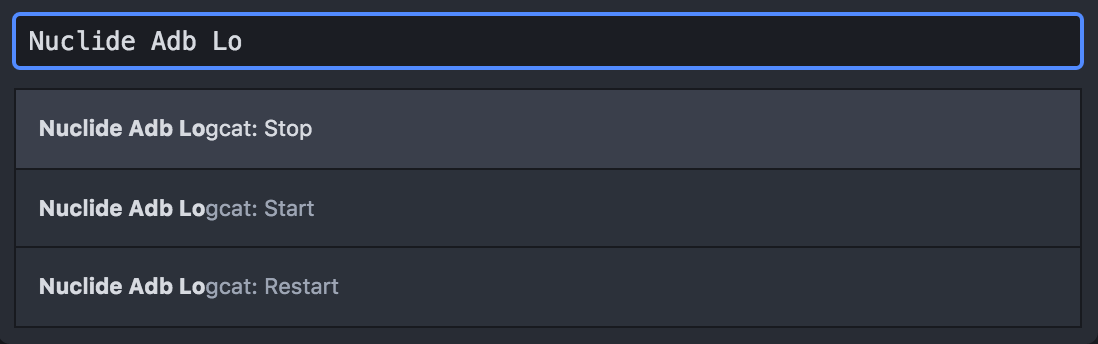
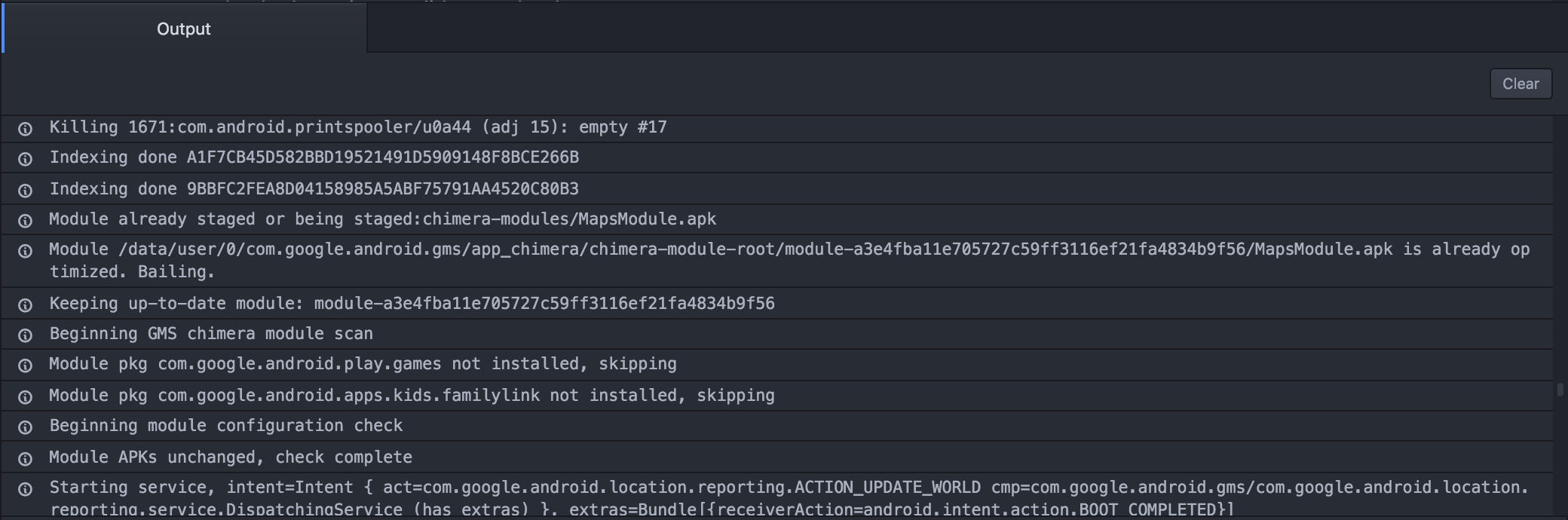
Currently, the logs are very verbose as they do not delineate between actual underlying emulator information with the actual running application.
