Context View
Nuclide provides a Context View to easily navigate between symbol’s and their definitions in your code.
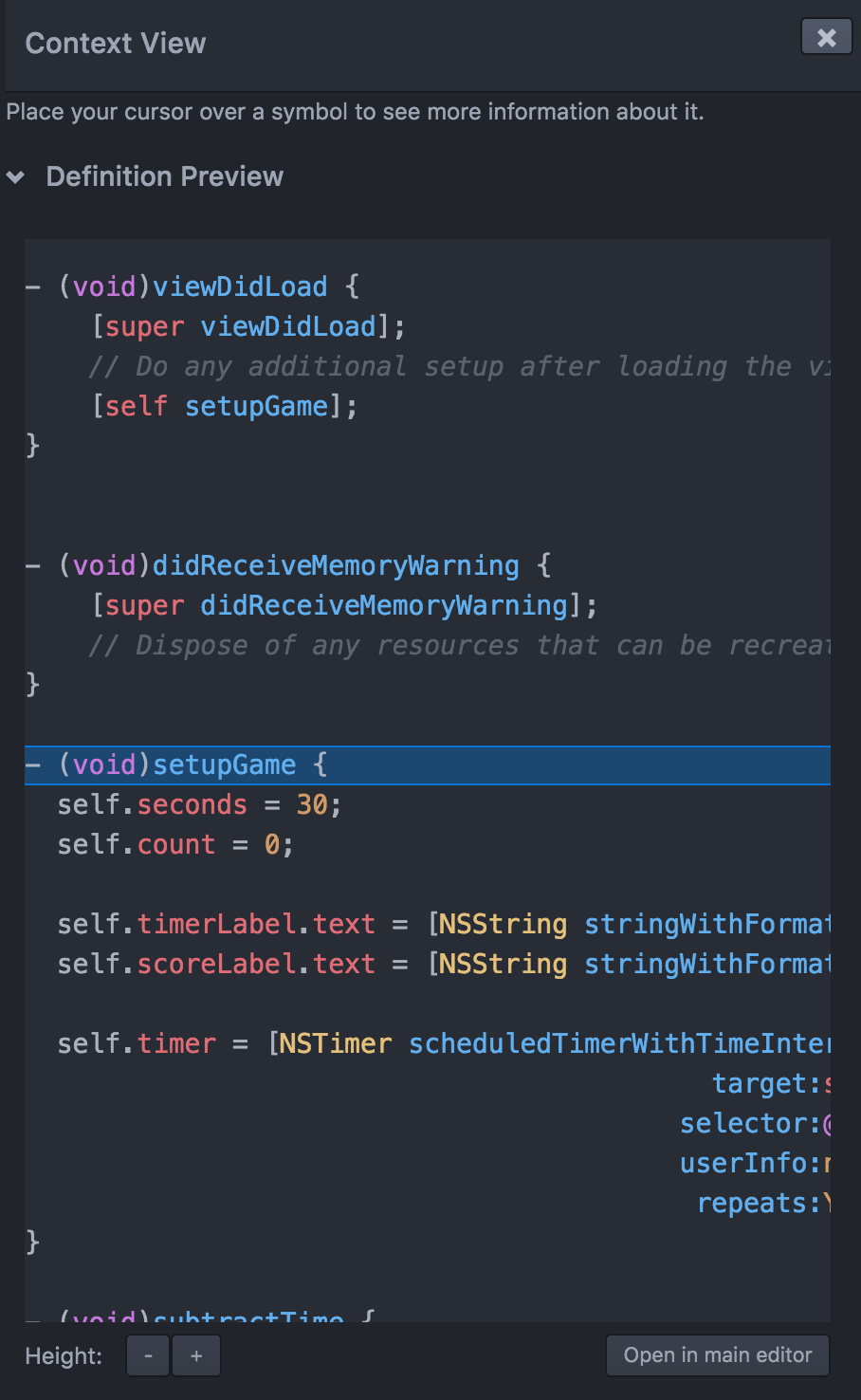
Toggling
To toggle the Context View panel, you can:
- Press
Cmd-I(Ctrl-Ion Linux). - Go to the
Nuclide | Context View | Togglemenu. - Click on the Toggle Context View button on the Nuclide toolbar.
Definition Preview
When you click on a symbol in the Editing Area, the symbol’s definition will be highlighted in the Context View panel.
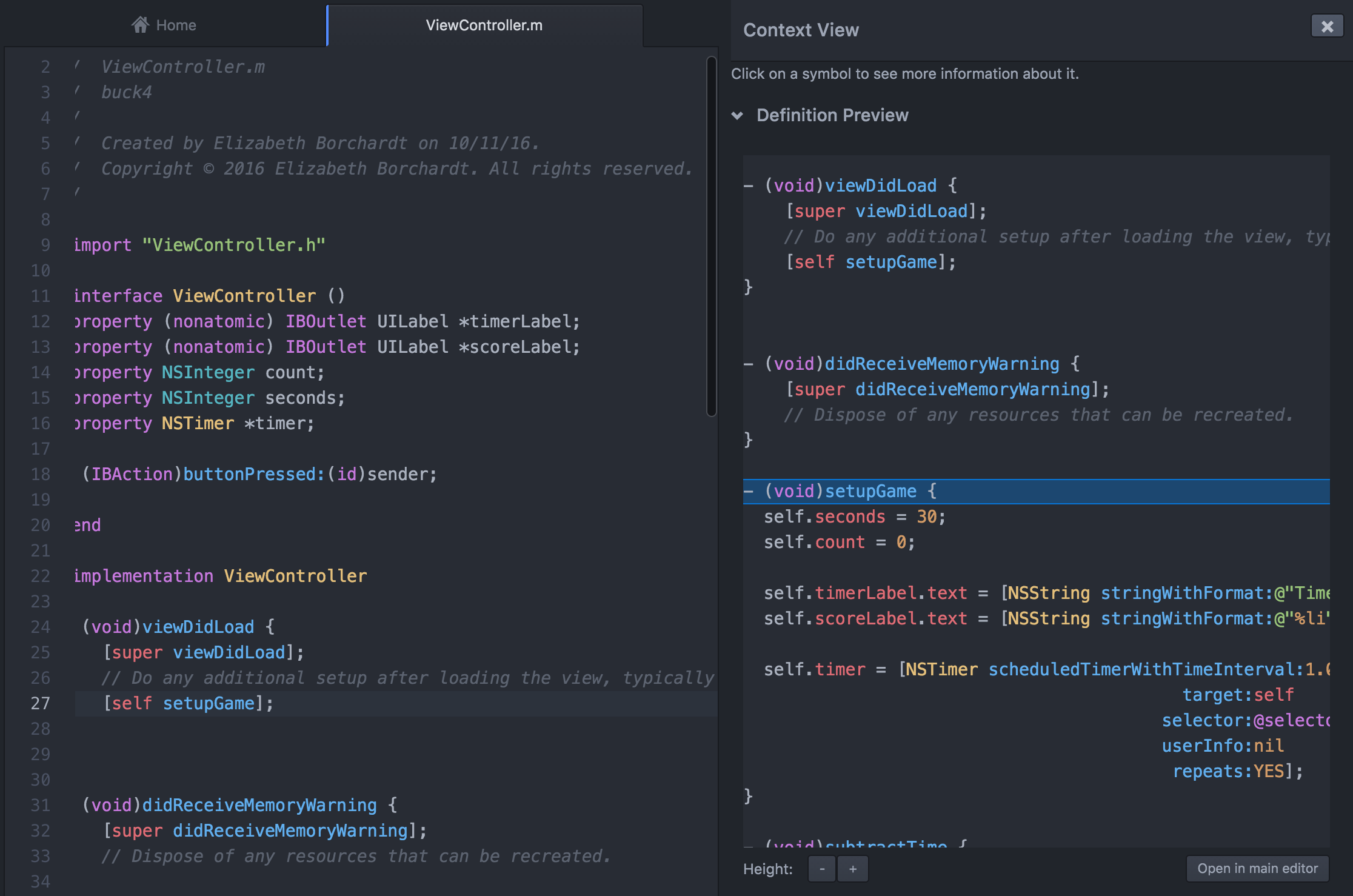
Clicking on the Open in main editor button at the bottom of the Context View panel moves the cursor to that definition be it in the current file or a different one.
Context View currently supports Hack, Python, Objective-C and C++ files.
